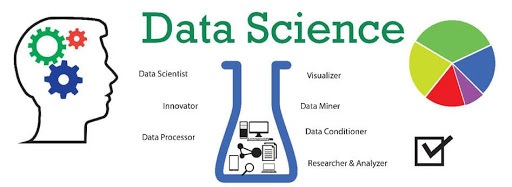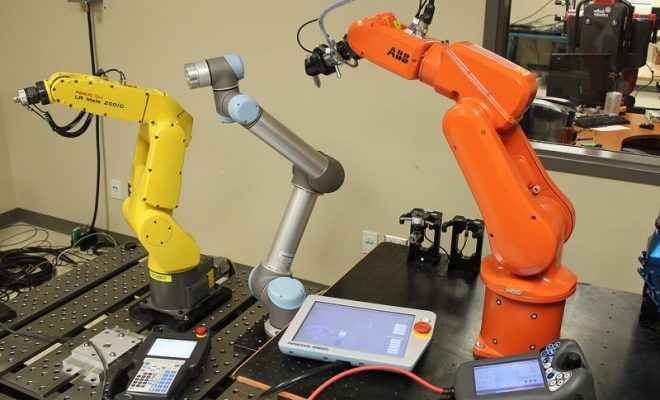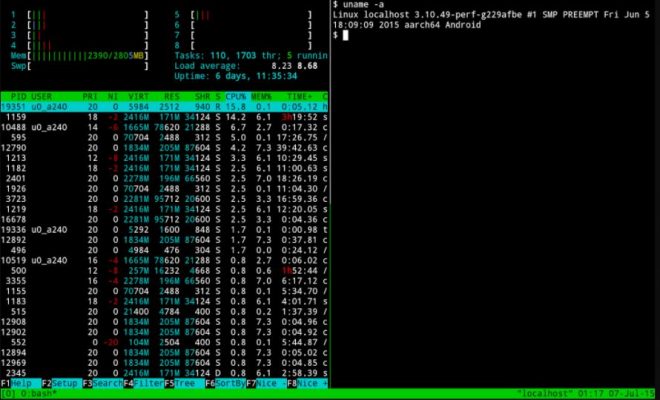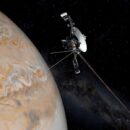Useful Tips to Keep your Wi-Fi Connection Healthy

If you are wondering what we mean by saying keeping your wi-fi connection healthy, then it is pretty obvious that it is all about keeping the connection secured from the unauthorized access of hackers. Even in this world where internet usage is getting more and more affordable, with unlimited data plans offered by the internet service providers, there are people who still want more. Then they don’t stop even after having that “more”. They derive pleasure from using your internet at your expense, at their will.
When we wanted to know how stay away from such unfavorable conditions, the staff at Bravo Telecom offering unlimited internet service shared with us some useful tips that every internet user needs to follow.
Do Not Skip the Basic Security Protocols
For those who prefer to exercise some DIY approach towards securing their Wi-Fi connection, searching it on the web becomes inevitable for them. But many times the articles explaining the steps would skip the basic security aspects like using WEP, use WPA or WPA2. Some might even suggest to disable the SSID broadcasting, encourage you to change your default settings, and so on. But that is where you leave the doors open to the hackers making your Wi-Fi connection vulnerable.
Moving to the Enterprise Encryption
If you have already created a WPA or WPA2 encryption key, then you will need to take a note of it and enter the key while establishing a connection to the wireless network. In such case you are actually using only the Personal or Pre-shared key (PSK) mode of the Wi-Fi Protected Access (WPA). But if you run a business, you can achieve better results by subscribing to Business networks. This is because a business network irrespective of the fact how small or big it is will fetch you better speed and network coverage than the residential ones. But at the same time, you should keep in mind, that it must be protected with the Enterprise mode, with the need to add 802.1X/EAP authentication code in the process of establishing the wireless connection. There, instead of using the encryption key for all the computers, as a user, you will need to login with a username and password.
Benefits for Users
Using the enterprise mode instead of loading the encryption keys in the computers will allow your employees and other users to recover them. With this mode of encryption each user will log into the network using their own account when using the Wi-Fi connection. With this Enterprise Mode users can easily change or revoke the access as and when needed. This comes especially handy when any employee leaves the company or if a laptop gets stolen.
A Note of Caution
While setting up a wi-fi connection for your business, make sure that the encryption keys are derived securely at the background and must be unique for each user and even the login session. By following this method, you can have a better central management and also an overall healthier Wi-Fi security.