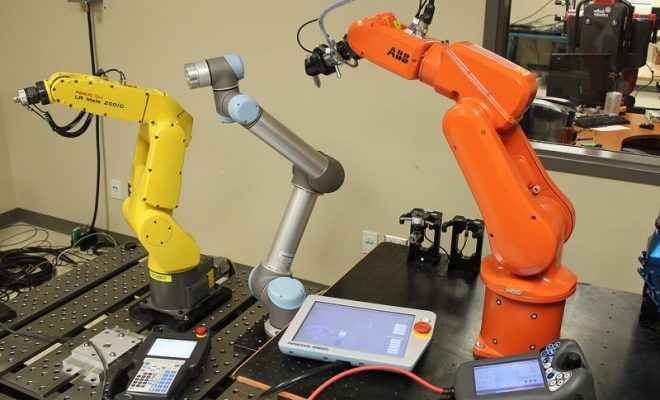The Ultimate Video Editing Laptop Requirements

Laptops are not exactly known for their power so they are not the preferred video editing stations of professionals. Demanding users prefer desktops with handpicked parts for speed, price, and raw abilities. However, laptops have been catching up and can be helpful machines when editing on-the-go. You will probably have to spend a bit more to get the same specs in a portable package so think carefully if it’s worth the extra cash. If you decide to push through, then consider the following video editing laptop requirements:
The Screen
Video editing software will have multiple panels all crammed into one screen. If you are at home, then you can connect the laptop to an external monitor and have an easier time. If you are on the road, then you will have to depend solely on what you have. Those in the latter camp should get a laptop with a large screen. Anything less than 15 inches will be difficult to use. A 17-incher will be better, though it will be heavier. The resolution should also be sufficiently high. Full HD is standard but go higher if you can afford it.
The Processor
Much of the computational load will be shouldered by the processor. Since you can’t upgrade the CPU on most laptops, you will have to invest on a good one from the start. Core i5 can perform decently in a pinch but it is hardly ideal. Core i7 is the most commonly used processor for editors. It has the clock speed, cache size, and bandwidth necessary to reduce render times. Intel has even come up with a Core i9 for those who really want to turbocharge their editing efficiency.
The Memory
Another key factor to consider is the amount of memory that the laptop can hold. The capacity is more important than the actual number when you buy a unit, assuming that you can upgrade later on. Go for 16GB even if you have a tight budget. The machine may freeze if you have anything lower. At the very least, you will have to close all other programs in the background while editing to focus your resources. This may not be ideal if you need to research things on the Web and create images with another program.
The Storage
The storage type and capacity of the laptop are also important. If speed is important to you, then find ones with SSD technology as they will make the machine feel snappy from boot-up to shutdown and everything in between. However, SSD can be pricy. Many will use a hybrid scheme with an SSD in the laptop and an external HDD with a much larger capacity for all of their archives.
The Video Card
Some people argue that you don’t need to pay attention to your video card while others will say the opposite. Whether you need a hi-spec card or not will mostly depend on the software you’re using. There are certain apps that use this to boost the power of the CPU and make rendering go faster. Most will not need it as they are primarily dependent on the CPU. Read more about your editing program to know your needs.
The Operating System
The OS usually depends on personal preference. While Windows is the most accessible, macOS has plenty of loyal fans. Both platforms are compatible with several excellent editors so just pick your favorite. All of them have pros and cons so study these carefully.