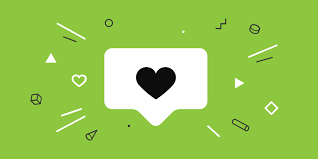Picking the Best Parental Controls for Your Child’s Safety

Parenting is not an easy task, especially when we talk about parenting kids in the digital age. Digital parenting has its own challenges and risks. One of them is keeping children safe from dangers lurking on the internet.
The dangers of the internet are not unknown to anyone. In fact, online dangers such as cyberbullying, pedophilia, sexting, and pornography have already invaded the online space and are badly affecting our children’s mental health and wellbeing. The use of iPhone spy apps and Android monitoring apps has become prevalent because parents want to ensure their children’s security in the digital world.
Parents have several reasons to protect their children from growing online threats and that is the reason they are now considering parental controls and monitoring apps more than ever. In this guide, we will tell you how to pick the best parental control solutions, how to deploy them, and how to manage them with your children.
Know the Criteria to Look For
First things first, you need to know the criteria to look for in a parental control solution. If you want to keep your children safe and secure from online perils, you need to monitor their online activity and for that, you need to use a good and effective monitoring solution.
An ideal parental control software or app should be able to help you with internet filtering, screen time management, as well as social media monitoring. You should be able to block inappropriate sites and apps, set screen time on the use of the internet, and monitor your child’s social media activity to keep them safe from online dangers.
Moreover, it’s better to choose a parental control app that supports all the operating platforms and works on all the web browsers so you can control and manage everything your child does on the internet.
Explore All the Parental Control Options
Make sure to use the in-built parental controls provided by Windows and Mac. These are free parental controls that are already present in these operating platforms. However, they are not as flexible as other standalone monitoring apps—they will only work for Windows and Mac.
You can also use parental control features offered by web browsers. For instance, Google Chrome offers a SafeSearch feature that allows you to block and filter inappropriate content that you do not want your child to see. Even though they are free to use but can be easily circumvented which means your child can easily get around them by tweaking their browser’s privacy settings.
Standalone monitoring apps and parental control software are best to use because they offer a set of advanced monitoring and surveillance features that others can’t. You can set screen time on your child’s device, restrict their internet usage, block inappropriate apps and sites, as well as control, monitor, and manage how they can use their devices. These apps also work incredibly well for Android and iPhone monitoring.
Install Parental Controls Soon
It is recommended to install parental control apps on your child’s device as soon as he/she starts using it. Every time you buy them a new digital device, be it a smartphone or laptop, it is your responsibility to install a parental control app on it before handing it to your child.
Also, you need to be careful while deploying a monitoring app on your child’s device because most of them do not like such apps even though it’s for their online safety, and so you do not want to have to argue about installing one on their device when they have always been used to unlimited access to the internet.
Zero Interference by Children
Always make sure that your children do not interfere with the monitoring software. Even though the internet is full of sites and webpages teaching them how to uninstall a monitoring app, a properly installed software is almost impossible to remove.
You may set privacy settings on their web browser and social media accounts, but there’s a high chance your child can get around them. Only using a strong and effective monitoring app can discourage them from removing it from their device.
Discuss and Be Honest
Installing and using a parental control app on your child’s device is one thing, discussing it with them is another. Always make sure that your child knows and understands why you have deployed the monitoring app on their device in the first place. They need to understand that the app is for their online protect and does not mean you do not trust their digital activities.
You need to be honest about deploying such apps on their devices and explain the purpose of using them. Tell them you are using these apps to block inappropriate content for them or keeping them safe from online dangers and not to spy on their online activity.
By being honest and open about using monitoring apps, you can maintain a good and healthy parent-child relationship with them without jeopardizing the bond you share with them.