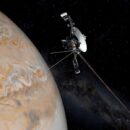Identification, Types and Functions of DVI Cables

The appropriate DVI connectors and cables can easily provide you with lots of fun and entertainment when connected to your computer. The LCD monitors which has multiple ports can also be connected to your computer with the help of a dvi cable and connector. The DVI or Digital Video Interface is a very common type of connection ports usually and popularly used around the world on large-screen LCD monitors.
You will find three basic types of DVI cables and connectors namely DVI-A or Digital Video Interface Analog signal, DVI-I or Digital Video Interface Integrated, and DVI-D or Digital Video Interface Digital signal. The DVI-A cables are used for CRT monitors having a VGA connection which will send DVI signal to an analog display. The DVI-I cables are for transmitting both analog as well as digital signals to your computer. But the DVI-D cables are used to connect the digital LCD monitor to the video card of a computer.
There are basically two different types of signals that run through your DVI cable and they are either digital or analog which are not compatible with each other. The flat pin at a side of your DVI cable will help you to know whether it is meant for digital or analog signal. If the cable has only a flat pin, then be sure that it is DVI- D cable. On the other hand, if you find the flat pin with four pins, then it is either DVI-A or DVI-I.
With the appropriate video card along with the DVI port allows you to watch your favourite movies and web videos easily and with the best possible way. You must have already experienced the older versions of CRT monitors which usually has VGA ports and ultimately offer lower image quality and resolution. In the context, the DVI cables and connectors are the best options which will transmit either digital or analog signals from your computer to the LCD monitor effectively with best images and resolution.
However, there are possibilities of loss of video quality while converting the digital video signal to an analog video signal in the case of a CRT monitor. The conversion process will eventually change the output to a manageable signal from the original high-quality signal in for appropriate compatibility with the CRT monitor. It happens because the best video quality is possible only with a digital to digital connection.