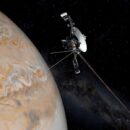How to Choose the Right Integration Platform for Your Business
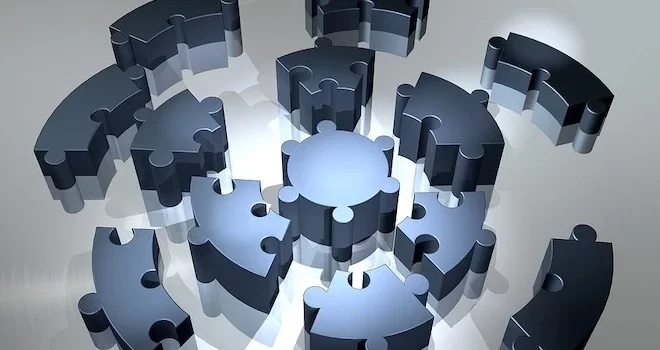
As businesses increasingly rely on a variety of software applications to manage their operations, the need for a robust integration platform has never been more critical. Integration platforms allow businesses to connect disparate systems, enabling seamless data flow and enhancing overall efficiency. However, with a myriad of options available, selecting the right integration platform can be a daunting task. This article provides a comprehensive guide to help you choose the best integration platform for your business.
1. Understand Your Business Needs
The first step in choosing an integration platform is to clearly understand your business needs. Consider the following questions:
- What systems need to be integrated? Identify the key applications that require integration, such as CRM, ERP, marketing automation, communication tools, and customer support systems.
- What are the primary use cases? Determine the specific business processes that will benefit from integration, such as automating data entry, improving customer experience, or enhancing cross-departmental collaboration.
- What is your budget? Establish a budget for the integration project, taking into account both initial setup costs and ongoing maintenance expenses.
- What is your growth plan? Consider the scalability of the platform. As your business grows, will the platform be able to handle increased data volume and additional integrations?
By understanding your business needs, you can narrow down your options and focus on platforms that align with your goals.
2. Evaluate Ease of Use
One of the most important factors to consider when choosing an integration platform is ease of use. The platform should be intuitive and user-friendly, allowing your team to quickly get up to speed without requiring extensive training. Key features to look for include:
- Drag-and-drop interface: A visual interface that allows you to create integrations by simply dragging and dropping components can significantly reduce the complexity of the process.
- Pre-built connectors: Platforms that offer a library of pre-built connectors for popular applications can save time and reduce the need for custom development.
- Automation capabilities: Look for platforms that offer automation features, such as trigger-based workflows and scheduled data syncs, to streamline repetitive tasks.
- Customization options: While ease of use is important, the platform should also offer flexibility and customization options to meet your specific requirements.
An easy-to-use platform will empower your team to take full advantage of integration capabilities without needing to rely on external experts.
3. Assess Scalability and Flexibility
Your business is likely to evolve over time, and your integration platform needs to keep pace with that growth. Scalability is a critical factor to consider when evaluating integration platforms. Ask yourself:
- Can the platform handle increased data volume? As your business grows, you’ll need a platform that can manage larger datasets and more complex integrations without sacrificing performance.
- Does the platform support new integrations? Your business may adopt new software applications or expand into new markets. Ensure the platform can easily accommodate additional integrations as needed.
- Is the platform flexible? The platform should offer the flexibility to adapt to changing business requirements, whether that means modifying existing integrations or adding new features.
Choosing a scalable and flexible platform ensures that your integration solution will continue to support your business as it expands.
4. Consider Security and Compliance
Data security is a top priority for any business, especially when integrating multiple systems that handle sensitive information. When evaluating integration platforms, consider the following security aspects:
- Data encryption: Ensure the platform uses robust encryption methods for data in transit and at rest to protect against unauthorized access.
- Access controls: Look for platforms that offer granular access controls, allowing you to define who can access and modify integration settings.
- Compliance: If your business operates in a regulated industry, such as healthcare or finance, ensure the platform complies with relevant regulations, such as GDPR, HIPAA, or PCI DSS.
- Audit logs: Platforms that provide detailed audit logs enable you to track changes and monitor data flow, which is essential for maintaining security and compliance.
A secure integration platform not only protects your data but also helps you maintain compliance with industry standards.
5. Evaluate Support and Community
Reliable support is essential when implementing and maintaining an integration platform. Consider the following factors:
- Support options: Evaluate the level of support offered by the platform provider, including availability (24/7 or business hours), channels (phone, email, live chat), and response times.
- Documentation: Comprehensive documentation, including tutorials, guides, and FAQs, can help your team quickly resolve issues and make the most of the platform.
- Community: A strong user community can be a valuable resource for troubleshooting, sharing best practices, and learning about new features.
Choosing a platform with robust support and an active community can help you overcome challenges and ensure the success of your integration initiatives.
Conclusion: Cobalt—Your Integration Co-Pilot
Selecting the right integration platform is a critical decision that can have a lasting impact on your business’s efficiency and growth. By understanding your business needs, evaluating ease of use, assessing scalability, considering security, and reviewing support options, you can make an informed choice that aligns with your goals.
Cobalt stands out as a powerful integration platform designed to simplify the process for engineering teams. As a co-pilot, Cobalt helps teams build and manage native product integrations from a single SDK, allowing them to launch integrations and new workflows in days rather than months. With over 120 API integrations abstracted to handle both simple and complex use cases across various applications—including CRM, ticketing, ERP, sales & marketing, HR, communication, and CDP—Cobalt empowers businesses to focus on delivering value to their customers while streamlining their operations.
For businesses seeking a scalable, flexible, and user-friendly integration solution, Cobalt offers the tools and expertise needed to drive success.