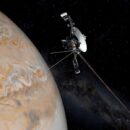All you need to know about MSSQL to MySQL Converters

Software vendors continually produce database converters because of their ability to export database. Because of this ease of access, many organizations are constantly considering migrating their databases from Microsoft SQL to MySQL server. Popularly called MSSQL, individual tables in this database can be exported with the converter into MySQL server format.
Amongst the many benefits of using this advanced ‘migration tool’, it should support 2012, 2014, 2016 SQL server versions. Also, it should be compatible with Windows MySQL – MariaDB and Percona – Unix, and Linux. In fact, some converters can be so flexible and functional to offer extra support to cloud variation of MS SQL DBMS and Azure SQL.
Additional features that can be found in SQL Server to MySQL converters include:
- Intelligent data processing in accordance with MySQL destination format.
- Conversion of MS SQL views into the format of MySQL.
- MS SQL data types are supported.
- All necessary attributes of tables definitions, indexes, primary keys, and constraints are accurately converted.
- Command line for scripting and scheduling of conversion is appropriately supported.
- Overwriting, merging, and synchronization of MS SQL data is made with an existing MySQL table.
- Unicode support
- Windows 7,8, and 10 are fully supported
- The interface is user-friendly.
- Support for installation and uninstall is guaranteed.
Database conversion software high-priced but MSSQL to MySQL types vary from little amounts to as high as USD 100, 000. This price is enough to dissuade businesses from buying the converters but using free converters may cost the business more money than would be spent buying the converter. Also, conversion quality and technical support may be compromised. Nevertheless, one can get a high-performance converter with basic features for as low as $50.
Interestingly, Intelligent Converters has developed conversion tool called MSSQL to MySQL which caters to the synchronization, migration, and conversion of the database as applicable. The benefits of using this tool fie database migration exceed its functionalities and they are:
- Export of data into SQL script file
Sometimes, remote connections are not accepted by MySQL server and this hinders export. A simple solution is to export MSSQL data into a local file. Because data definition statements are contained in this file, tables are created with their constraints and indexes. Afterward, they are filled with the requires data. The database administrator’s duty is to use a standard tool such as phpMyAdmin to import the file to MySQL.
- Conversion or merging of data
Conversion of merging of data into single ones may be required especially when dealing with multiple tables. In this case, SELECT queries tiled results which are subsequently converted with the SQL Server to MySQL converter. You should know that the queries run against SQL Server database source.
- Modification of name or type of destination database
Custom column mapping is the latest feature which allows a user to make changes in the resulting database such as name or type of column. Other extras are change of NULL-attribute and default value for MSSQL table’s columns. But conversion may not be effected for certain columns in the table.