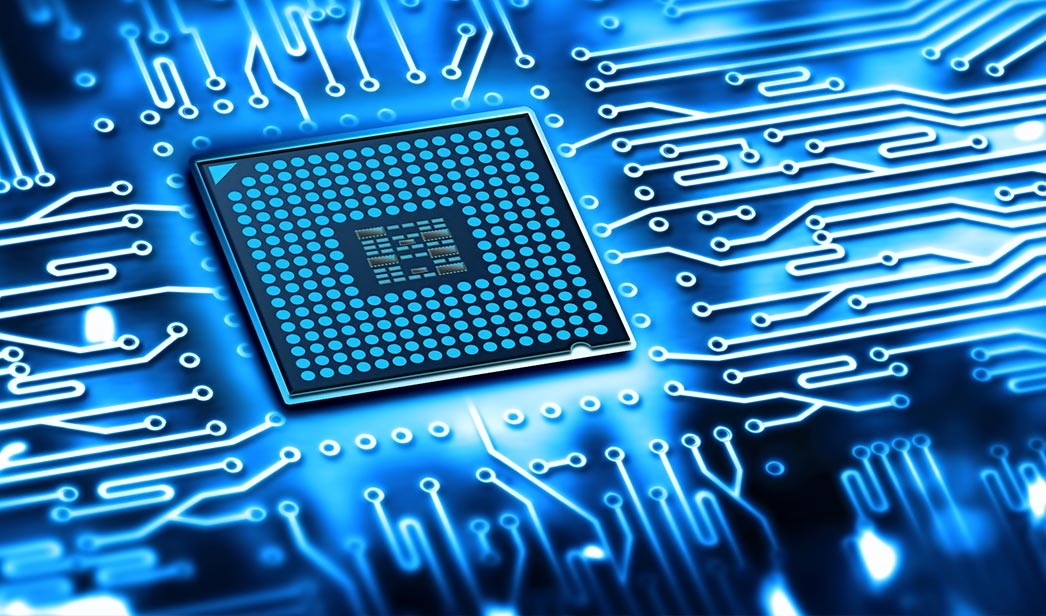What is Automated Digital Accessibility Testing?

Several countries are adopting the World Wide Web Consortium’s Web Content Accessibility Guidelines (WCAG 2.0 and 2.1) and incorporating parts of them into their own legislation.
You’re probably already aware of the numerous automated tools and services available to assist you in testing the accessibility of websites. If you’ve been keeping up with digital accessibility, you might believe you don’t need them. However, even with close attention, access is simply too large a task to be fully controlled by hand.
Can Web Accessibility Testing Be Done Automatically?
Yes. You can test tens of thousands of documents, web pages, or even entire websites at once using automated accessibility testing technologies. Manual accessibility testing, on the other hand, entails a person or group of accessibility experts manually reviewing a website’s content and code to look for issues.
Automatic accessibility testing is useful because it constantly checks your material for compliance with accessibility standards. This saves your business both time and money. This frees up your time so you can focus on preventing and fixing accessibility issues rather than searching for them on your website (s).
What is Examined During an Automated Accessibility Test?
If you’re just getting started with accessibility or trying to keep up with the latest standards, software designed to find places that don’t follow WCAG rules can save you a lot of time and work.
Automated accessibility testing tools examine your website’s code to identify potential issues and common accessibility errors. These programs assess the usability of your website by comparing it to internationally recognized standards such as the Web Content Accessibility Guidelines (WCAG). The following issues will be evaluated for size during automated testing.
How to Navigate and How Pages Are Created
- Detecting navigational or menu issues
- Making life easier for people who use assistive technology
- Check that the section headers are correct.
- Identifying the page sections that must be marked for easy orientation
Color Difference and Readability
- Examining the font size and spacing to ensure that the text is easy to read
- Determining how to read fonts with complicated or unclear character sets
- Examining the font spacing and weight to ensure that the font and background have sufficient contrast
Both inside and outside links
- Recognizing deceptive link language, such as “click here.”
- Examine the focus and hover parts of links to ensure they are visible.
- Find links that are broken or empty.
- Text and link options
- Identifying images that lack text alternatives
- Checking the web for symbols and emojis to see if they have alt text inputs
Pdfs are simple to use.
- Examining PDF images to see if they have alternate text
- How to locate PDF files that lack bookmarks
- ensuring that PDF files have the correct reading order and tabs
- Checking to see if PDF files contain markup using table elements
- Examining PDF files for form controls that can be used to perform tasks
Buttons for Exploration
- Check the page for buttons that will make the text bigger and give it more space. Check to see if there are any reloading buttons.
- Examining the button names to ensure they are correct
Examining HTML and CSS
- Looking for issues with how HTML is read
- Check that the HTML tag correctly identifies the page’s language.
This is a list of some of the most common accessibility issues that automated testing can help you find on your website right away. The list is not exhaustive.
Why Is Web Accessibility Testing Automated Important for Compliance?
Manual accessibility testing has many advantages, but it often takes too long and necessitates extensive accessibility knowledge. This allows for human error and may result in noncompliance.
If you’re on the fence about using automated testing, consider the following advantages:
- Even those with little knowledge of accessibility can get there.
- Most of the time, this is less expensive than hiring an accessibility expert on-site.
- Accessibility issues that persist are easily identified.
- You can test tens of thousands of pages at once, providing you with an accurate picture of how accessible your website is in a matter of minutes.
- Determine which errors all have the same cause.
- The most critical issues can be addressed first using task-prioritization tools, which are frequently included.
- Teach your company about accessibility issues and how to solve them over time.
- You can keep track of your accessibility compliance and progress over time using the reporting features that many platforms provide.
- Results and tasks related to accessibility should be shared across all departments, including website managers, designers, and content creators.
In reality, many businesses will benefit from a combination of automated and manual testing for accessibility. Your first line of defense should be automated accessibility testing, which will assist you in identifying and resolving the majority of problems that can be resolved quickly. Then you can proceed to areas that require additional research and manual testing. Your decision will also be influenced by how simple your content management system is to use, as well as the size and number of websites you manage.
Who Is Affected by Automated Accessibility Testing?
Everyone has the quickest response. Important accessibility rules, such as the Americans with Disabilities Act (ADA), must be followed in the United States. This means that both public and private institutions must ensure that their websites are user-friendly. To learn more, use our ADA compliance tester on your website.
In addition to the financial costs of these lawsuits, inaccessible websites cause significant damage to their reputation and brand. This is why it’s critical to use automated accessibility testing tools to check your site for accessibility blockers on a regular basis.
Another significant advantage of regular automated accessibility testing is that it simplifies website maintenance. Accessibility upgrades don’t have to be a time-consuming issue for your digital team. Instead, you can prevent them from becoming a bottleneck by identifying urgent accessibility requirements and less critical solutions that can be added to current processes on a regular basis.
Websites that are simple to use frequently rank higher in search engine results. Accessibility testing that is automated is especially important for organizations that are planning major website redesigns or migrations. This is because it can detect unexpected or unintentional accessibility errors that would cause them to drop quickly in search engine results, such as forgetting to copy over image alt text or using an inaccessible color scheme.
Conclusion
At QualityLogic, we provide automated accessibility testing as well as a variety of other services. Visit www.qualitylogic.com to learn more about our services and, if interested, request a free consultation. Our team will assist you in determining what you require and developing a strategy for your systems and processes. It won’t be long before you can do everything digitally.